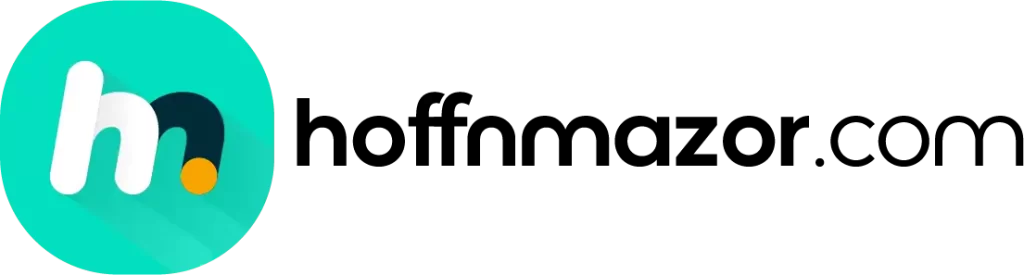Mobile apps are more than just standalone utilities, they’re complex ecosystems that need to interact seamlessly with various external systems. One of the key methods to add advanced functionalities, improve efficiency, and accelerate development time is through integrating third-party APIs. In this comprehensive guide, we’ll dive into everything you need to know about third-party API integration in mobile app development. We’ll cover its benefits, challenges, best practices, and future trends while also exploring how a robust integration strategy can set your app apart in an ever-evolving market.
Whether you’re working with a leading mobile app development company or looking to eventually hire mobile app developer, understanding the intricacies of API integration is crucial. Let’s break down the process into manageable segments and help you optimize your mobile app for success.
What Are Third-Party APIs?
Third-party Application Programming Interfaces (APIs) allow developers to access specific data or functionalities provided by external services or platforms. By integrating these APIs into your mobile app, you can leverage advanced features without the need to build them from scratch. For example, instead of developing a payment system from zero, you can integrate a trusted payment gateway API or use mapping services for geolocation-based features.
How APIs Benefit Mobile Apps
- Enhanced Functionality:
APIs bring in powerful features such as social media sharing, payment processing, location services, and even machine learning capabilities. This functionality is often the competitive edge that differentiates your app in a crowded market. - Cost and Time Efficiency:
With APIs, you save valuable development time and resources. Instead of reinventing the wheel, your development team can focus on the core aspects of the app while leveraging third-party solutions for additional features. - Scalability and Flexibility:
Many API providers offer scalable solutions that adjust to your app’s growth. This means you can add new features or upgrade existing ones with minimal disruption to your service. - Improved User Experience:
Users enjoy seamless, integrated features that enhance the overall experience. Whether it’s faster processing of payments or real-time updates, third-party APIs help in delivering a consistent and high-performing app.
Planning Your Third-Party API Integration
Proper planning is the cornerstone of a successful API integration strategy. It starts with understanding your app’s core requirements and evaluating which external services align with your business model.
Identifying the Right APIs
Begin with a clear outline of what your mobile app needs. Common uses include:
- Payment Solutions: Integrate payment processing APIs from providers like Stripe, PayPal, or Square.
- Social Media Integration: APIs from Facebook, Twitter, or Instagram can facilitate social logins and content sharing.
- Mapping and Geolocation: APIs such as Google Maps or Mapbox allow for real-time location tracking and mapping features.
- Data and Analytics: Enhance your app with in-depth analytics using APIs from Google Analytics or similar services.
Mapping Requirements to API Capabilities
Before integrating an API, evaluate its documentation, reliability, and performance history. Ask key questions like:
- Does the API support the data format your app uses?
- What is the API’s uptime guarantee, and how do they handle outages?
- Is there comprehensive documentation and support?
Creating a Detailed Integration Plan
A well-documented plan not only guides your development team but also ensures long-term scalability. An essential step during the planning phase is consulting a thorough mobile app development process. This process helps map out the API integration alongside other development tasks, ensuring that no steps are skipped.
Key Considerations in API Integration
When integrating third-party APIs, several factors must be meticulously considered to avoid common pitfalls and ensure robust performance.
Security and Data Privacy
Security is paramount in mobile app development. When dealing with third-party APIs, protect your app by:
- Using Secure Protocols:
Always integrate APIs that support HTTPS to secure data in transit. - Data Encryption:
Encrypt sensitive user data both in storage and during transmission. - Authentication and Authorization:
Use robust authentication methods such as OAuth 2.0 to ensure that only authorized users have access to your services. - Regular Security Audits:
Conduct periodic reviews of your integration to safeguard against vulnerabilities.
Handling API Rate Limiting and Downtime
API providers often impose rate limits to prevent abuse. It is essential to design your app to handle cases when the API is either unreachable or exceeds the rate limit. Techniques to manage these situations include:
- Caching Data:
Store frequently accessed data locally to reduce the number of API calls. - Graceful Degradation:
Ensure your app can continue to function at a reduced level when the API is unavailable. - Error Handling:
Implement comprehensive error handling to catch and resolve issues in real time.
Ensuring Consistency and Maintainability
APIs evolve over time, meaning that updates and changes are inevitable. To address this, maintain consistency by:
- Monitoring API Updates:
Stay informed about changes from the API provider and adapt your integration accordingly. - Versioning:
Use versioning practices where possible. Many providers offer versioned endpoints to ensure backward compatibility. - Modular Architecture:
Design your app in a modular way, making it easier to replace or update APIs without overhauling the entire codebase.
Step-by-Step Guide to Integrating Third-Party APIs
Implementing a successful third-party API integration requires a systematic, step-by-step approach. Below is an in-depth look at the process.
1. Define Your Use Case
Before reaching out to any API, have a clear idea of what you aim to achieve. Whether it’s enhancing user engagement, boosting performance, or introducing new functionalities, your objectives should align with the capabilities of the chosen API.
2. Evaluate and Select the API
Perform due diligence:
- Read reviews and case studies.
- Consider the API’s cost, support, and scalability.
- Test the API in a sandbox environment to evaluate its performance.
3. Register and Obtain API Keys
Most API providers require you to register for an API key. This unique key helps you authenticate your app’s requests to the API. Ensure that you:
- Keep your API keys secure.
- Limit the permissions associated with each key to minimize potential risks.
4. Set Up Your Development Environment
Configure your development environment by setting up libraries or SDKs specific to the API. This may involve:
- Adding third-party libraries to your project.
- Configuring your build environment to handle dependencies.
- Testing compatibility with your existing codebase.
5. Write the Integration Code
Follow the documentation and best practices provided by the API provider. It is essential to implement:
- Error Handling: Ensure that your code can gracefully manage timeouts and failures.
- Logging: Implement extensive logging to monitor API calls and debug when necessary.
- Retries: Design mechanisms to retry failed requests after a brief delay.
6. Test Thoroughly in Development and Staging Environments
Testing is critical:
- Unit Tests: Verify each component of your integration.
- Integration Tests: Ensure that the API works well with your app’s ecosystem.
- Performance Tests: Evaluate the impact of API calls on your app’s performance. For insights into boosting efficiency, consult our comprehensive guide on mobile app performance optimization.
7. Monitor, Maintain, and Iterate
After your app is live, continuous monitoring and maintenance are essential. Use tools to track API uptime, monitor performance, and receive alerts for any issues.
For further strategic insights into the technical aspects, refer to our detailed API development guide. This resource complements your integration strategy with technical tips and advanced configurations.
Best Practices for Seamless API Integration
Following industry best practices can make the integration of third-party APIs smoother and more efficient.
1. Use Modular Code Architecture
Design your integration using a modular architecture to ensure that API changes do not break the entire app. This makes debugging, scaling, and maintenance significantly easier. You can benefit from the expertise of a seasoned mobile app development agency to structure your codebase effectively.
2. Employ Efficient Caching Strategies
Reduce API calls by caching data locally whenever feasible. Use cache invalidation strategies to ensure users always receive updated information. Balancing cache durations can lead to better performance without compromising data freshness.
3. Leverage Asynchronous Calls
Using asynchronous programming allows your app to make API calls without blocking the user interface. Asynchronous calls ensure a smooth user experience, even when third-party APIs slow down temporarily.
4. Implement Comprehensive Error Handling
Design your integration with a robust error-handling mechanism. This should include:
- Clear error messages.
- Fallback mechanisms to provide alternative data sources.
- Notifications to the user in case of prolonged downtimes.
5. Secure Your API Endpoints
Keep security at the forefront by:
- Using tokens and secure authentication methods.
- Regularly updating your app to patch vulnerabilities.
- Monitoring for unusual activity that could indicate a breach.
Integration Challenges and How to Overcome Them
While third-party API integration offers many advantages, it also comes with its own set of challenges. Understanding these pitfalls and adopting proactive measures can help you navigate them effectively.
API Downtime and Inconsistency
API downtime can adversely affect user experience. To mitigate this risk:
- Implement caching to store temporary data.
- Use fallback mechanisms that serve limited functionality instead of complete service disruption.
- Maintain communication with the API provider for timely updates on outages.
Compatibility Issues
Not all APIs are built with the same standards. Integrating multiple third-party APIs may result in compatibility issues. Strategies include:
- Standardizing on common data formats like JSON.
- Using middleware to normalize data across different APIs.
- Regularly reviewing and updating code to stay compatible with API changes.
Performance Overhead
Third-party API calls can sometimes lead to slower response times. Address this by:
- Optimizing code to reduce unnecessary API calls.
- Batch processing of API requests when possible.
- Monitoring performance metrics continuously, ensuring that calls do not degrade the overall speed of your app.
Managing API Costs
Many API providers charge based on usage. Excessive API calls can result in unexpected charges. To avoid this:
- Monitor your API usage closely.
- Set thresholds and alerts to manage costs.
- Optimize the number of calls, ensuring each request is necessary and effective.
Advanced Integration Techniques
Once you’ve mastered the basics of API integration, you can explore advanced techniques to further enhance your mobile app’s capabilities.
Microservices Architecture
Adopting a microservices architecture can isolate API integrations into discrete, manageable services. This architecture:
- Improves scalability.
- Simplifies debugging and maintenance.
- Facilitates rapid updates without affecting the entire system.
Continuous Integration and Deployment (CI/CD)
Implement CI/CD pipelines to automate testing and deployment. This ensures that any updates to API integrations are rolled out smoothly and that errors are caught early in the development cycle. An iterative approach also allows for continuous improvement and quick responses to API changes.
Utilizing API Gateways
An API gateway can manage multiple API integrations efficiently. It serves as a single point of entry for external API calls, providing:
- Centralized security.
- Load balancing.
- Logging and analytics to monitor performance.
Enhanced Data Parsing and Transformation
Sometimes, the raw data returned from an API needs processing before it can be effectively used in your app. Developing middleware to parse, sanitize, and transform data can significantly improve reliability and user experience.
Integrating APIs in Cross-Platform Mobile Apps
Modern mobile development often requires that apps function seamlessly on both iOS and Android. Integrating third-party APIs in such environments can be challenging due to differences in operating systems, programming languages, and available libraries.
Strategies for Cross-Platform Integration
- Use Universal API Clients:
Choose API clients and SDKs that offer cross-platform support. This minimizes the amount of platform-specific code and streamlines maintenance. - Leverage Frameworks:
Frameworks like React Native or Flutter simplify cross-platform development and offer robust solutions for API integration. For a deeper dive into this approach, explore our expert insights on cross-platform mobile app development. - Consistent UI/UX Practices:
Ensure that the data received from APIs is presented uniformly across platforms. Consistency boosts user satisfaction and reinforces your brand identity. - Automated Testing:
Incorporate automated tests for both platforms to catch any discrepancies in API responses or integration issues early in the development process.
The Business Impact of API Integration
Integrating third-party APIs not only boosts technical performance but also directly influences the business success of your mobile app. Whether you’re targeting a niche market or mass-market consumers, robust API integration can lead to increased engagement, higher retention rates, and improved monetization.
Accelerating Time to Market
By leveraging third-party services, your development team can focus on core features, reducing time-to-market significantly. This allows you to respond swiftly to market trends and stay ahead of competitors. Consider working with a top-tier mobile app development agency for rapid deployment and high-quality results.
Enhancing User Experience and Engagement
Modern mobile users expect apps to be smart, responsive, and feature-rich. Integrating external APIs—ranging from location services to in-app messaging—directly contributes to a streamlined and engaging user experience. Positive user experiences translate to higher user satisfaction, more frequent app usage, and increased word-of-mouth marketing.
Reducing Operational Costs
Maintaining complex functionalities in-house can be costly. Outsourcing these functions to specialized API providers not only cuts development costs but also reduces ongoing maintenance expenses. This operational efficiency is crucial for startups and established enterprises alike.
Driving Innovation
APIs open the door to new and innovative features. For instance, integrating real-time analytics, voice recognition, or even augmented reality features can propel your app into new markets. Companies that leverage APIs effectively position themselves as forward-thinking and agile—traits that are indispensable in today’s competitive environment.
Testing and Debugging API Integrations
No integration is complete without a rigorous testing and debugging phase. Proper testing ensures that your app remains stable and reliable even when external APIs undergo changes or experience downtimes.
Testing Strategies
- Unit Testing:
Isolate API calls and use mock data to verify that each function works as expected. - Integration Testing:
Test how the API interacts with other parts of your app. This includes verifying data transformation, error handling, and UI responses. - Stress Testing:
Evaluate how the app responds to high volumes of API requests. This can reveal performance bottlenecks and potential points of failure. - User Acceptance Testing:
Involve real users in testing to identify issues that might not surface in a controlled environment.
Debugging Tools and Techniques
- Logging and Monitoring:
Use logging frameworks to capture details about API calls and errors in real time. This data is vital for troubleshooting issues promptly. - Automated Alerts:
Set up monitoring systems that alert you when API response times degrade or when error rates spike. - Version Control:
Always track changes to your integration code so you can quickly roll back to a stable version if an update causes issues.
By meticulously testing and debugging your integrations, you ensure a seamless user experience and safeguard your app’s reputation.
Future Trends in API Integration
The mobile app landscape is continuously evolving, and so are the technologies that power API integrations. As we look to the future, several trends are set to redefine how third-party APIs are integrated into mobile applications.
Increasing Reliance on Microservices
Microservices architecture is gaining traction as a way to streamline API integrations. By breaking down complex systems into smaller, manageable services, developers can update, scale, and maintain integrations more efficiently.
Advancements in AI and Machine Learning
API providers are increasingly integrating AI capabilities into their services. These enhancements mean that features like predictive analytics, natural language processing, and image recognition will become even more accessible to mobile app developers. Such innovations are helping businesses leverage the full potential of data to drive smarter decisions.
Enhanced API Security and Compliance
As privacy concerns and data breaches become more prevalent, API security will continue to be a top priority. Future integrations are likely to see more robust authentication methods, advanced encryption standards, and improved compliance frameworks to meet global regulatory requirements.
Greater Interoperability
The future also points toward enhanced interoperability among different APIs. This means mobile apps will become even more connected, creating ecosystems where various services work together seamlessly. Whether it’s through standardized protocols or API gateways, the era of isolated silos is coming to an end.
Concluding Thoughts
Integrating third-party APIs into your mobile app offers immense benefits—from accelerating development and enhancing functionality to reducing operational costs and driving innovation. However, successful integration requires careful planning, robust security measures, and continuous monitoring. By following the best practices outlined in this guide, you can create an app that not only meets your business objectives but also delights your users with seamless performance and advanced features.
It is essential to stay abreast of evolving trends and technologies in mobile app development. Whether you are collaborating with a reputed mobile app development company or enlisting the expertise of a seasoned mobile app development agency, investing time and resources into effective API integration strategies will yield long-term benefits.
As mobile apps continue to play a transformative role in our everyday lives, their ability to integrate diverse functionalities effortlessly stands as a testament to the power of third-party APIs. For insights into how these innovations are shaping the future, consider reading about how mobile apps transforming the market.
By continually iterating, testing, and optimizing, you ensure that your app remains competitive in an increasingly crowded market. So take the plunge—integrate those third-party APIs, and watch your mobile app soar to new heights.
Final Words
The journey of integrating third-party APIs is both challenging and rewarding. From initial planning to advanced integration techniques, each step is an opportunity to add value to your mobile app. With the right strategy in place, your app can achieve the functionality, scalability, and security needed to thrive in today’s digital ecosystem.
Remember, a successful integration strategy isn’t built overnight. It requires collaboration, continuous learning, and proactive monitoring. As you move forward, leverage resources like the comprehensive API development guide to deepen your technical insights and refine your integration techniques.