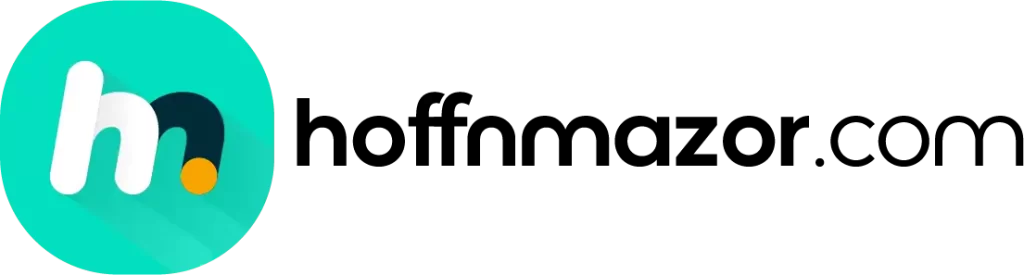The field of app design continues to evolve rapidly, and 2025 is shaping up to be a breakthrough year for tools that boost creativity, streamline workflows, and enhance collaboration. Whether you’re working solo or with a full-scale app development team, using the right design tools can mean the difference between an app that stands out and one that disappears in a sea of mediocrity. In this comprehensive guide, we’ll explore the most essential tools every app designer should incorporate into their workflow in 2025. We’ll also discuss how these tools support modern design challenges and how to leverage them for scalable, visually stunning, and high-performance applications.
This blog is especially relevant for design teams looking to find professional app design agency support, tech companies aiming to hire iOS app developers, and businesses searching for the best iPhone app development company to bring their vision to life.
Why Choosing the Right App Design Tools in 2025 Is More Important Than Ever
The app industry is more competitive than ever before. With thousands of new applications hitting the App Store and Google Play every single day, designers must focus not only on aesthetics but also on functionality, speed, and user experience. The right design tool does more than just help you create beautiful interfaces; it enables real-time collaboration, integrates with code workflows, supports responsive design, and accelerates time to market. In 2025, app designers must adopt tools that are adaptive, AI-enhanced, and deeply integrated into the broader product development lifecycle.
Companies aiming to find professional app design agency services or hire iOS app developers are prioritizing agencies that use cutting-edge design tools. These tools signal efficiency, innovation, and the ability to scale apps across devices and platforms.
Figma: The Leading UI/UX Collaborative Design Tool That Dominates the App Design Space in 2025
Figma remains the gold standard for collaborative app design in 2025. With its cloud-based environment and real-time editing features, Figma allows multiple designers and developers to work on a project simultaneously without conflict. It eliminates version control issues and fosters a true collaborative spirit.
In 2025, Figma’s new AI-powered features, like smart layout suggestions and content-aware fill, make it easier than ever to prototype user interfaces that are functional, intuitive, and visually aligned with brand guidelines. It also supports native mobile previewing, ensuring app screens look and perform as expected on real devices.
Figma is an essential platform for teams who want to find professional app design agency partners that use top-tier collaborative environments to reduce errors and improve delivery timelines.
Sketch: A Veteran App Design Tool That Has Reinvented Itself with AI and Automation Features in 2025
Although Sketch was once overshadowed by tools like Figma, it has re-emerged in 2025 as a serious contender, especially for macOS-centric design teams. Sketch has introduced robust automation tools that help designers streamline repetitive tasks, manage design systems more efficiently, and plug directly into development handoff tools.
It also offers better control over vector editing, nested symbols, and integration with native iOS design guidelines, making it a preferred tool for companies that hire iOS app developers to build Apple-first products.
Designers who work closely with the best iPhone app development company teams often use Sketch in conjunction with Zeplin or Abstract to hand off specs, assets, and style guides to developers with pixel-perfect precision.
Adobe XD: A Powerful Design and Prototyping Tool Integrated With the Adobe Creative Suite for 2025 Design Needs
Adobe XD continues to evolve into a comprehensive design environment for UX and UI designers. Its integration with Adobe’s wider Creative Cloud suite—Photoshop, Illustrator, and After Effects—makes it a robust choice for design professionals who need more advanced graphic manipulation alongside UI design.
In 2025, Adobe XD has further refined its voice interaction and gesture support features, making it suitable for designing not just mobile apps but also smart device and wearable interfaces. XD also supports extensive plugin ecosystems, such as accessibility checkers, usability testing extensions, and real-time feedback plugins, making it ideal for complete product design cycles.
Teams looking to find professional app design agency partners often prefer Adobe XD when they require motion-rich app experiences and seamless branding across platforms.
Framer: A Design Tool That Bridges the Gap Between UI and Front-End Code with Real Interactivity in 2025
Framer has carved a unique space for itself in 2025 by offering real-code components inside its design system. What makes Framer different is that it’s not just a prototyping tool—it allows designers to create high-fidelity mockups with working interactions that can be exported as React components.
Framer is an excellent choice for companies that want to rapidly prototype user interactions that feel exactly like the final product. The tool’s support for variables, live data, and state transitions makes it popular among teams that hire iOS app developers with React Native or SwiftUI experience.
For businesses that want to collaborate with the best iPhone app development company, Framer acts as a perfect interface between design vision and technical execution.
InVision Studio: A Fully Integrated Digital Product Design Platform for Teams That Value Workflow Integration in 2025
InVision Studio continues to thrive among enterprise-grade product teams in 2025. It’s not just a tool for creating high-fidelity screens; it offers end-to-end project lifecycle management. From wireframing to prototyping, user testing, and developer handoff, InVision provides a centralized space to build and manage digital experiences.
InVision’s Freehand tool—especially popular in remote work environments—lets teams whiteboard ideas, annotate mockups, and create design workflows all in one place. Its integration with Jira, Slack, and Trello enhances team productivity and reduces turnaround times.
Enterprises looking to find professional app design agency partners often choose agencies proficient in InVision because it provides a clear project audit trail, improves accountability, and minimizes handoff errors.
Webflow: A No-Code Tool That Enables Designers to Build Functional Apps and Websites Without Writing Code in 2025
Webflow is more than just a web design tool. In 2025, it supports full-fledged application design and even basic app logic with its built-in CMS and API integrations. It’s become a critical asset for app designers who want to ship MVPs without needing developer support at every stage.
Designers can build mobile-friendly designs, animate transitions, manage user data, and even deploy applications directly from Webflow’s dashboard. This capability gives startups and small teams a powerful way to iterate on product ideas fast.
Webflow is particularly useful for agencies that want to showcase a working app design quickly, helping them to attract clients seeking the best iPhone app development company.
Zeplin: The Ultimate Developer Handoff Tool That Bridges Design and Code More Accurately in 2025
Design handoff continues to be a challenging phase in app development, especially when working with remote teams. Zeplin has emerged in 2025 as the most dependable design-to-code handoff platform. It allows designers to generate exact measurements, assets, and style guides that developers can use without needing to dig through raw design files.
Zeplin’s ability to sync with Figma, Sketch, and Adobe XD also means teams can continue using their preferred design tools while ensuring consistency during implementation.
Zeplin is often part of the tech stack for businesses that hire iOS app developers, particularly when precision and speed are critical to project success.
UXPin: A Code-Based Design Tool That Supports Advanced Prototyping and Conditional Logic for 2025 Projects
UXPin goes beyond basic wireframes and UI screens. In 2025, it has become the go-to tool for creating prototypes that mimic actual product logic and data flows. Designers can simulate real-world user scenarios using variables, states, and conditional logic without writing code.
This is invaluable when presenting a product demo to stakeholders or testing a concept with users before any line of code is written. UXPin’s integration with Git repositories and code components also makes it easy to merge design and development processes.
Design teams collaborating with the best iPhone app development company often use UXPin to validate high-risk features before committing to development costs.
Marvel App: A Beginner-Friendly Tool That Simplifies Prototyping and User Testing for Rapid Iteration in 2025
Marvel App has retained its reputation as one of the most intuitive tools for beginner to mid-level app designers. In 2025, its AI-enhanced user testing module helps design teams gather actionable insights directly from target users.
It’s especially useful in the early stages of app development when wireframes and interactive mockups are being evaluated for usability and functionality. Marvel’s simplicity makes it the perfect entry-level tool for startups and small businesses that plan to find professional app design agency partners but want to begin prototyping ideas internally.
Canva and Its Growing Role in App Design for Marketing, Onboarding, and App Promotion in 2025
While Canva is not a core app design tool in the traditional sense, its impact on mobile app design is undeniable in 2025. Canva is now widely used to create app graphics, promotional assets, onboarding slides, and branded content that integrates into the app’s overall visual language.
Designers use Canva for creating social shareables, launch banners, or splash screens that maintain visual cohesion with the main application. Canva’s easy-to-use drag-and-drop interface and collaborative features make it ideal for both marketers and designers.
Businesses working with the best iPhone app development company often rely on Canva to ensure the app’s visual identity carries through across marketing and user acquisition channels.
The Role of AI Tools in App Design: How Artificial Intelligence Is Shaping UI/UX in 2025
AI tools like Uizard, Galileo AI, and Designify are rapidly gaining traction among app designers in 2025. These platforms can turn written prompts into design wireframes, generate UI variations, and automatically suggest improvements based on best practices in accessibility and conversion optimization.
Designers can speed up A/B testing, user research analysis, and accessibility audits using AI-powered assistants. This doesn’t replace human creativity, but it augments it, allowing designers to explore more ideas in less time.
Teams that hire iOS app developers often prefer agencies that integrate AI tools into their workflows to ensure rapid prototyping, user testing, and personalized design recommendations.
How to Choose the Right Tools Based on Your App Design Workflow, Team Size, and Business Goals in 2025
Not every tool fits every team. Choosing the right design tool in 2025 depends on several factors, including your technical expertise, team size, app complexity, and target platforms. Larger teams may need tools like Figma or InVision Studio for collaboration, while smaller teams or solo designers might find Webflow or Marvel more efficient.
If you’re working with a development team, choose tools that integrate well with code handoff platforms like Zeplin or UXPin. Businesses planning to find professional app design agency services should always ask what tools the agency uses and how they align with their specific app development goals.
Conclusion: Why Embracing the Best Tools Is Essential for Staying Ahead in App Design in 2025
2025 is a year when tools will define the success of app design more than ever. Whether you’re an independent designer, part of an in-house product team, or looking to find professional app design agency services, adopting the right tools is essential to stay competitive, efficient, and innovative.
Designers working with businesses that hire iOS app developers or the best iPhone app development company must be fluent in the latest tools to ensure a seamless transition from concept to launch. The tools listed above are useful and essential for building stunning, functional, and scalable apps in the modern tech landscape.