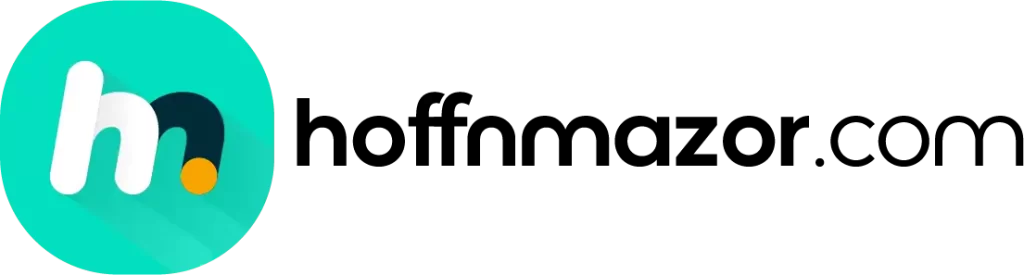Best App Development Software has become essential as mobile applications take center stage in business, communication, and entertainment. Whether you’re an aspiring entrepreneur, a small business owner, or simply a creative mind eager to bring an idea to life, choosing the right app development software is crucial. This comprehensive guide is designed for beginners, explaining the differences between coding-based and no-code/low-code tools while providing insights into the pros, cons, pricing, and unique features of each solution. Whether you plan to build your first app with minimal technical expertise or dive into the world of programming, this article will help you navigate your choices and set you on a path to success.
Understanding App Development Software
App development software refers to the tools and platforms that empower you to design, code (or visually build), test, and deploy mobile applications. These tools range from robust Integrated Development Environments (IDEs) requiring coding expertise to intuitive no-code platforms that let you drag and drop components to create a fully functional app.
At the heart of app development software is the ability to create applications tailored to specific platforms. Traditional coding environments such as Android Studio and Xcode give you the power to build native applications for Android and iOS, respectively. On the other hand, no-code tools allow non-programmers to turn ideas into reality without writing a single line of code.
For those interested in outsourcing or collaborating globally, exploring options like Offshore Mobile App Development can provide cost-effective solutions when you’re ready to scale your project.
Benefits of Choosing the Right App Development Tool
Selecting the best development tool for your needs is more than just about ease of use—it can determine your project’s success. Here are some key benefits:
- Enhanced Productivity:
Modern tools streamline development with pre-built components, drag-and-drop interfaces, and integrated testing features. Whether you choose a coding-based environment or a no-code solution, the right tool reduces development time. - Cost Efficiency:
For non-developers, no-code platforms minimize the need for hiring extensive development teams. In contrast, coding platforms might have zero licensing fees (like Android Studio or Flutter) but require more time and resources to learn and implement. - Customization and Scalability:
Coding-based tools offer granular control, allowing you to build highly customized, scalable apps. No-code platforms, while slightly limited in customization, are perfect for prototyping and simple business applications. If you’re ever in need of a local expert, a quick search for App Developers Near Me can help you find professionals to further enhance your project. - Learning and Growth:
Beginners can start with no-code platforms to test their ideas quickly and then transition to coding environments as their skills develop. This flexible path lets you experiment without being overwhelmed by complexity.
Coding-Based App Development Tools for Beginners
For those eager to learn coding or already equipped with some technical know-how, coding-based app development tools provide the flexibility and control necessary for building robust applications. Below, we dive into the most popular coding-based platforms, examining their features, benefits, and limitations.
Android Studio
Overview:
Android Studio is the official IDE for Android development. Developed by Google, it provides an all-in-one solution with code editors, emulators, and performance analyzers designed to help you build complex Android applications.
Pros:
- Robust Feature Set: Offers extensive debugging, testing, and profiling tools.
- Free and Open Source: Accessible to everyone without any licensing fees.
- Community Support: A large community and comprehensive documentation make it easier for beginners to troubleshoot issues.
- Seamless Integration: Works well with Google services like Firebase for backend support.
Cons:
- Steep Learning Curve: Its extensive toolset may feel overwhelming initially.
- Resource Intensive: Requires a powerful computer for smooth operation, especially with large projects.
Pricing:
Free
Android Studio is ideal for those looking to develop feature-rich, native Android apps. As your skills progress, you might eventually consider professional help or even decide to hire mobile app developer services to handle more complex functionalities.
Flutter
Overview:
Flutter, Google’s open-source UI toolkit, enables developers to build natively compiled applications for mobile, web, and desktop from a single codebase. Using the Dart programming language, Flutter stands out for its rapid development features and customizable widgets.
Pros:
- Cross-Platform Efficiency: Write once and deploy on both Android and iOS, ensuring near-native performance.
- Hot Reload: Quickly see the results of code changes, which accelerates the development process.
- Rich Widget Library: Comes with a wide range of pre-designed widgets for smooth UI development.
Cons:
- Learning Dart: The Dart language may be unfamiliar and require additional study for those new to it.
- Evolving Ecosystem: Although rapidly growing, some third-party libraries might not be as mature as those found in traditional platforms.
Pricing:
Free
Flutter is a popular choice for beginners who wish to create cross-platform apps without maintaining separate codebases for Android and iOS.
Xcode
Overview:
Xcode is Apple’s official development environment for iOS, macOS, watchOS, and tvOS applications. It provides an integrated suite of tools, including Interface Builder and simulators, to develop high-performance apps within Apple’s ecosystem.
Pros:
- Comprehensive Toolset: Offers powerful features such as code editors, debugging tools, and interface builders.
- Optimized for Apple Devices: Ensures best performance for apps developed for the iOS platform.
- Regular Updates: Keeps pace with the latest Apple technologies and design guidelines.
Cons:
- Mac-Only: Requires a Mac system, which may be a barrier for Windows or Linux users.
- Complexity: The depth of features can be daunting for beginners.
Pricing:
Free (with optional paid developer program for app distribution)
Xcode is the go-to tool for anyone serious about iOS development. Its powerful suite of tools, though complex, lays a strong foundation for building world-class apps.
React Native
Overview:
React Native, developed by Facebook, enables developers to build mobile applications using JavaScript and React. It allows you to create cross-platform apps with a near-native look and feel while sharing a significant amount of code between platforms.
Pros:
- Cross-Platform: Build apps for both Android and iOS using a single codebase.
- Vast Community: Benefits from extensive community support, libraries, and third-party plugins.
- Performance: Delivers near-native performance through direct use of native components.
Cons:
- Complex Debugging: Debugging can be tricky, especially when integrating with native modules.
- Dependency on Third-Party Libraries: Managing and updating dependencies can sometimes introduce challenges.
Pricing:
Free
React Native is particularly appealing if you already have a background in JavaScript, providing an efficient pathway to building high-performance, cross-platform applications.
Visual Studio Code
Overview:
Visual Studio Code (VS Code) is a lightweight, versatile code editor that supports numerous programming languages and frameworks. While not an IDE in the traditional sense, its rich ecosystem of extensions makes it a favorite among developers for app development.
Pros:
- Highly Customizable: Offers numerous extensions and themes to tailor your coding environment.
- Cross-Platform: Available on Windows, macOS, and Linux.
- Integrated Debugging: Features built-in debugging support that enhances productivity.
Cons:
- Not a Full IDE: Lacks some specialized features found in dedicated IDEs like Android Studio or Xcode.
- Additional Setup Required: May require configuration and integration with other tools for mobile development.
Pricing:
Free
VS Code is ideal for developers who prefer a flexible, streamlined coding environment that can be adapted for various languages and development needs.
Xamarin
Overview:
Xamarin is a Microsoft-owned platform that allows developers to create native apps for Android, iOS, and Windows using C#. Integrated with Visual Studio, Xamarin provides a unified environment that leverages a single codebase for multiple platforms.
Pros:
- Unified Codebase: Write once using C# and deploy across multiple platforms.
- Native Performance: Offers near-native performance along with the benefits of a shared codebase.
- Enterprise-Level Support: Backed by Microsoft, ensuring reliable updates and support.
Cons:
- Learning Curve: Requires familiarity with C# and the .NET framework.
- Cost for Enterprise Features: While basic features are free, advanced enterprise solutions come at a higher cost.
Pricing:
Free (with paid options available for advanced features)
Xamarin is a solid choice if you’re already familiar with Microsoft technologies or plan to build enterprise-grade applications with a single shared codebase.
NativeScript
Overview:
NativeScript is an open-source framework that lets you build native mobile apps using JavaScript, TypeScript, or Angular. It provides direct access to native APIs, ensuring that your app feels truly native on both iOS and Android.
Pros:
- True Native Experience: Delivers genuine native performance by directly accessing native APIs.
- Flexible Framework Options: Works seamlessly with JavaScript, Angular, or Vue.js.
- Active Community: Continually expanding resources and plugins support your development journey.
Cons:
- Challenging for Beginners: The framework’s concepts and native integrations can be complex for newcomers.
- Limited Ecosystem: Fewer libraries and plugins compared to more established platforms.
Pricing:
Free
NativeScript offers a powerful blend of web development familiarity with the benefits of native mobile performance, making it an excellent option for those ready to push past the basics.
Apache Cordova
Overview:
Apache Cordova enables developers to build mobile apps using HTML, CSS, and JavaScript by wrapping web code in a native container. This approach is perfect for web developers looking to make the leap into mobile app development.
Pros:
- Familiar Technologies: Uses standard web languages, reducing the learning curve for web developers.
- Cross-Platform Deployment: Easily packages web apps into native containers for various mobile platforms.
- Extensive Plugin Library: Enhance your app’s functionality with numerous available plugins.
Cons:
- Performance Limitations: Web-based apps may not match the performance of truly native applications.
- User Experience Constraints: May struggle to deliver the same level of native UI/UX as dedicated frameworks.
Pricing:
Free
Apache Cordova is well-suited for those with a web development background who want to experiment with mobile app creation without diving deep into new programming languages.
Unity
Overview:
Primarily known as a game development engine, Unity also finds its place in mobile app development—especially for interactive and graphics-intensive applications. Its robust support for 2D and 3D graphics makes it a versatile tool for diverse app projects.
Pros:
- Powerful Graphics Engine: Ideal for applications that demand high-quality visuals and interactive elements.
- Cross-Platform Support: Allows you to deploy your app on mobile devices, desktops, and consoles.
- Extensive Asset Store: Access to a wide range of plugins and assets to extend functionality.
Cons:
- Steep Learning Curve: Unity’s interface and C# scripting can be challenging for beginners without prior programming experience.
- Overkill for Simple Apps: May be too complex for applications that don’t require advanced graphics or interactivity.
Pricing:
Free for personal use (with paid tiers for professional projects)
Unity is the platform of choice if you’re interested in developing visually engaging apps or interactive experiences that go beyond conventional business applications.
No-Code/Low-Code App Development Tools for Beginners
No-code and low-code platforms are revolutionizing app development by lowering the technical barriers. These solutions empower you to create fully functional apps using visual interfaces, pre-built templates, and drag-and-drop components—all without writing extensive code.
AppSheet
Overview:
AppSheet, now part of Google Cloud, lets you build mobile apps directly from data sources such as Google Sheets, Excel, and SQL databases. It’s particularly well-suited for business process automation and data-driven applications.
Pros:
- User-Friendly: An intuitive interface makes app creation accessible even for non-technical users.
- Rapid Prototyping: Quickly transform raw data into interactive, functional apps.
- Seamless Google Integration: Works flawlessly with Google Workspace tools for enhanced productivity.
Cons:
- Customization Limits: Advanced customizations and complex business logic can be challenging to implement.
- Scalability: Best suited for simpler apps; large-scale projects may eventually require a more robust platform.
Pricing:
Free tier available; subscription plans unlock advanced features
AppSheet is ideal for beginners who want to experiment with app ideas quickly and validate business concepts without investing heavily in coding.
Appery.io
Overview:
Appery.io is a cloud-based platform that supports both low-code and hybrid mobile app development. It provides a drag-and-drop interface alongside options to incorporate custom code for more advanced features.
Pros:
- Cloud-Based Development: Develop and test apps directly in your browser.
- Drag-and-Drop Simplicity: Simplifies the UI design process, making it accessible for beginners.
- Hybrid Flexibility: Allows for the integration of custom code to extend app functionality when needed.
Cons:
- Subscription Pricing: May not be cost-effective for very small projects or individual developers.
- Performance Variability: App performance can vary depending on the complexity and customizations applied.
Pricing:
Free trial available; subscription plans based on usage and features
Appery.io offers a flexible approach to app development, making it a great option for both beginners and developers who need additional customization options.
Zoho Creator
Overview:
Zoho Creator is a low-code platform designed for building enterprise-level applications with minimal coding. As part of the Zoho suite, it integrates well with other business tools, making it an attractive option for organizations looking for comprehensive solutions.
Pros:
- Ease of Integration: Works seamlessly with other Zoho apps and third-party services.
- Customizable Workflows: Offers a range of automation and workflow customization options.
- Scalability: Suitable for both small projects and large enterprise applications.
Cons:
- Learning Curve: While designed to be low-code, mastering all its features takes time.
- UI Limitations: Some design templates may appear less modern compared to specialized design platforms.
Pricing:
Free trial available; tiered pricing plans for larger businesses
Zoho Creator is a robust option for those who plan to develop data-centric apps and wish to integrate them into broader business processes.
AI App Maker Builder Appy Pie
Overview:
Appy Pie is a leading no-code app builder that leverages artificial intelligence to streamline the development process. Its visual development environment helps you build apps quickly, even if you have no prior coding experience.
Pros:
- Drag-and-Drop Interface: User-friendly design that simplifies the app-building process.
- AI-Driven Suggestions: Uses AI to help optimize design and functionality.
- Wide Template Selection: Offers a range of pre-built templates for different industries and use cases.
Cons:
- Customization Constraints: Advanced features may be limited without coding knowledge.
- Subscription Costs: Premium features come at a higher price point.
Pricing:
Multiple pricing tiers available, including a basic free plan
Appy Pie is perfect for beginners who need a quick and simple way to launch an app while keeping costs low and development straightforward.
OutSystems
Overview:
OutSystems is a low-code platform designed for rapid, enterprise-grade app development. It blends visual development with the option to add custom code, bridging the gap between non-technical users and professional developers.
Pros:
- Rapid Deployment: Facilitates fast app development and deployment with its intuitive interface.
- Enterprise Capabilities: Built to handle complex, large-scale applications.
- Extensive Integrations: Easily connects with various databases and enterprise systems.
Cons:
- Overkill for Small Projects: Its feature set can be too advanced for simple applications.
- Higher Pricing: Premium features may not be cost-effective for individual or small-scale projects.
Pricing:
Free trial available; enterprise pricing plans apply
OutSystems is best for those who envision scaling their app into a robust, enterprise-level solution over time.
Quickbase
Overview:
Quickbase is a no-code platform focused on workflow automation and data management. It is particularly popular among businesses looking to streamline operations without investing in extensive IT resources.
Pros:
- Streamlined Development: Simplifies the creation of business-centric apps quickly.
- User-Friendly Interface: Minimal technical expertise required to get started.
- Customizable Templates: Offers a range of templates to jump-start your project.
Cons:
- Design Limitations: The focus on functionality may limit aesthetic customization.
- Subscription-Based: Pricing can add up for small teams or individual projects.
Pricing:
Free trial available; subscription plans based on business size
Quickbase is an excellent choice for building apps that enhance business efficiency without requiring heavy technical input.
Alpha Anywhere
Overview:
Alpha Anywhere is a low-code rapid development platform focused on building data-intensive mobile and web applications. Its extensive suite of tools allows for rapid prototyping and iterative development.
Pros:
- Rapid Prototyping: Quickly develop and refine app designs.
- Data-Driven: Especially useful for applications that require complex data manipulation.
- Cross-Platform Deployment: Easily create apps that run on multiple platforms.
Cons:
- Complexity: The range of features may be overwhelming for beginners.
- Cost: Premium pricing plans are available for full access.
Pricing:
Trial period available; various subscription models offered
Alpha Anywhere is ideal if your app relies on intensive data processing and you need a platform that grows with your technical expertise.
Firebase
Overview:
Firebase, developed by Google, is a comprehensive platform that provides backend services like real-time databases, authentication, and hosting. While it doesn’t build the front-end of your app, it is invaluable for integrating robust backend functionalities.
Pros:
- Real-Time Capabilities: Offers seamless data synchronization across devices.
- Scalable Infrastructure: Supports projects ranging from prototypes to large-scale applications.
- Easy Integration: Works well with many front-end frameworks.
Cons:
- Frontend Limitations: Requires integration with other tools for complete app development.
- Learning Curve: Understanding the full Firebase ecosystem can be challenging for newcomers.
Pricing:
Generous free tier; pay-as-you-go pricing for larger applications
Firebase is essential for any app that requires a strong backend, regardless of whether you choose a no-code or coding-based front-end solution.
Sencha
Overview:
Sencha is an HTML5 framework designed to build cross-platform web and mobile applications with rich, interactive user interfaces. It provides a comprehensive set of UI components for sophisticated app design.
Pros:
- Robust UI Library: Extensive collection of customizable UI components.
- Cross-Platform: Enables development across different devices using a single codebase.
- Enterprise-Ready: Suitable for large, data-driven applications.
Cons:
- Licensing Fees: Can be expensive, particularly for small projects or individual developers.
- Technical Expertise: Requires a good understanding of HTML5, CSS, and JavaScript.
Pricing:
Licensing options available; pricing varies based on project scale
Sencha is best for developers who need to build feature-rich, interactive apps with a modern user interface.
BuildFire
Overview:
BuildFire is a no-code mobile app builder known for its modular design and ease of use. Its drag-and-drop system allows beginners to create apps quickly without needing to code.
Pros:
- User-Friendly: Intuitive interface makes app building accessible.
- Extensible via Plugins: Easily add functionalities without custom code.
- Fast MVP Development: Great for quickly launching a minimum viable product.
Cons:
- Customization Limits: Advanced users might find the customization options somewhat restrictive.
- Reliance on Plugins: Heavy use of plugins may impact performance and flexibility.
Pricing:
Subscription-based pricing with multiple tiers
BuildFire is ideal for those who want to quickly test and launch app ideas without getting bogged down by technical complexities.
Salesforce Lightning
Overview:
Salesforce Lightning is a component-based framework for app development within the Salesforce ecosystem. It allows for rapid customization and integration with Salesforce’s CRM tools.
Pros:
- Seamless CRM Integration: Perfect for businesses that already use Salesforce.
- Customizable Components: Build tailored applications using pre-built components.
- Enterprise Focus: Designed to handle complex business processes and workflows.
Cons:
- Cost: Can be expensive for small businesses or individual developers.
- Learning Curve: Requires familiarity with Salesforce’s ecosystem and conventions.
Pricing:
Pricing tied to Salesforce subscriptions; enterprise-level costs apply
Salesforce Lightning is best for enterprises and businesses looking to integrate their app solutions directly with customer relationship management tools.
Softr
Overview:
Softr enables you to build web and mobile apps directly from Airtable data using a no-code approach. It’s designed for simplicity and is particularly attractive for small businesses and startups.
Pros:
- Simple Interface: Extremely easy to use with minimal setup required.
- Airtable Integration: Leverages the power of Airtable for backend data management.
- Cost-Effective: Offers affordable plans ideal for startups.
Cons:
- Limited Customization: Best suited for simpler applications; complex apps may require more advanced tools.
- Scalability: May not support highly complex, large-scale projects.
Pricing:
Free plan available; premium plans unlock additional features
Softr is a perfect choice for beginners looking to turn data into a functional app with minimal technical overhead.
Appian
Overview:
Appian is a low-code automation platform that streamlines app development by combining visual design with the option to integrate custom code. It is aimed at enhancing workflow automation and business process management.
Pros:
- Accelerated Development: Speeds up the creation and deployment of business apps.
- Robust Security: Built with enterprise-grade security measures.
- Workflow Automation: Excellent for automating complex business processes.
Cons:
- Complex for Beginners: Its enterprise focus might be overwhelming for new users.
- Higher Costs: Generally targets enterprise customers, making it less accessible for individual developers.
Pricing:
Custom pricing based on business requirements
Appian is ideal for organizations aiming to integrate sophisticated workflow automation into their mobile applications.
Appcelerator
Overview:
Appcelerator, known for its Titanium platform, allows developers to create native mobile apps using JavaScript. It offers a balanced approach for those transitioning from no-code solutions to more code-centric development.
Pros:
- Cross-Platform Capabilities: Build native apps for multiple platforms from a single codebase.
- JavaScript Familiarity: Leverages a widely used programming language.
- Access to Native APIs: Offers near-native performance with access to device-specific features.
Cons:
- Moderate Learning Curve: Some understanding of native development is still required.
- Smaller Community: Fewer resources compared to giants like React Native.
Pricing:
Free version available; premium support options exist
Appcelerator offers a hybrid approach, ideal for developers looking to enhance their skills while still benefiting from some of the simplicity of no-code platforms.
Comparative Analysis: Coding vs. No-Code
Choosing between a coding-based tool and a no-code/low-code platform depends largely on your technical expertise, project requirements, and long-term goals. Here’s a side-by-side look:
- Learning Curve:
- Coding-Based: Demands a deeper understanding of programming languages and environments; great for customization but requires more time to learn.
- No-Code/Low-Code: Simplifies app creation by eliminating the need for programming; perfect for rapid prototyping and MVP development.
- Customization:
- Coding-Based: Provides granular control over every feature; best for complex, custom solutions.
- No-Code/Low-Code: Offers limited customization; ideal for straightforward apps and data-driven applications.
- Speed to Market:
- Coding-Based: Generally slower due to the need for coding, debugging, and testing.
- No-Code/Low-Code: Accelerates the development process, allowing you to launch ideas quickly.
- Scalability:
- Coding-Based: More scalable for advanced, feature-rich apps but requires ongoing maintenance and technical support.
- No-Code/Low-Code: Excellent for small to medium projects; may need to migrate to a more robust platform as complexity grows.
- Cost:
- Coding-Based: Often free to use (many tools are open-source), but require a significant time investment and potentially hiring professionals later on.
- No-Code/Low-Code: Subscription models are common; while initially cost-effective, premium features can increase expenses.
It’s also useful to consider industry advice on the subject. For further guidance on how to balance your technical needs with outsourcing expertise, check out expert advice on finding the best app developers near you.
How to Choose the Best App Development Software
When deciding which development tool is right for you, consider the following factors:
- Skill Level:
Beginners may find no-code platforms like AppSheet, Appy Pie, or Softr ideal for getting started. However, if you’re comfortable with or eager to learn coding, environments such as Android Studio, Flutter, or React Native provide greater customization. - Project Complexity:
Simple projects and MVPs benefit from the speed and simplicity of no-code platforms. In contrast, projects that require extensive customization and high performance might necessitate a full coding solution. - Budget:
Many coding tools are free, but consider the cost of development time and learning resources. No-code platforms offer upfront affordability, though subscription costs can add up if advanced features are needed. - Long-Term Goals:
Think about whether you want to maintain and scale your app over time. Detailed resources like mobile app development a guide for beginners can help you assess the trade-offs between immediate ease of use and long-term growth potential. - Integration Needs:
Evaluate whether the platform integrates with the tools and services you already use. Whether you plan to connect your app to existing databases, CRMs, or other enterprise systems, choosing a tool that offers robust integration capabilities is crucial.
Your decision might also benefit from insights on managing development teams and vendor relationships. For example, a detailed guide to app developers near me benefits pricing hiring and trends can provide additional perspective on when and how to bring in external expertise.
Future Trends in App Development
The world of app development is continuously evolving. Staying informed about emerging trends can help you choose a tool that not only meets your current needs but also adapts to future demands.
- Integration of AI and Machine Learning:
More platforms are incorporating AI to automate development tasks, enhance user interfaces, and improve app functionality. Expect tools to become even smarter at predicting user needs and streamlining development processes. - Rise of Cross-Platform Frameworks:
Frameworks like Flutter and React Native continue to close the gap between native and cross-platform performance, making it easier to reach a broader audience with a single codebase. - Enhanced No-Code Capabilities:
No-code platforms are rapidly advancing, enabling more complex applications without the need for deep programming skills. This democratization of app development is empowering more entrepreneurs to bring their ideas to life. - Focus on Security and Data Privacy:
With data breaches and privacy concerns on the rise, development platforms are prioritizing built-in security measures and compliance with global standards. - Cloud-Native Development:
Integration with cloud services (like Firebase) is becoming a norm, ensuring that apps are scalable, robust, and capable of handling real-time data efficiently. - Avoiding Pitfalls:
As you plan your development strategy, be aware of common challenges. For practical tips on navigating potential issues, learn about the 5 common mistakes to avoid in mobile app development.
Conclusion
Selecting the best app development software is a critical step in turning your vision into a reality. Whether you choose a traditional coding-based platform like Android Studio, Flutter, or Xcode—or opt for the simplicity of no-code/low-code solutions like AppSheet or BuildFire—each option has its own advantages and limitations. The key is to match your tool to your skill level, project complexity, and long-term goals.
As you embark on your app development journey, remember that learning is a continuous process. For those looking to gain further insights into the industry’s evolution, a review of tech etruesports history reviews future trends offers an intriguing perspective on how the field is likely to change in the coming years.
Finally, as your project grows, consider strategies for scaling and professional support. Exploring cost effective offshore mobile app development might be the next logical step to meet increasing demands while controlling costs. Whether you’re coding every line yourself or harnessing the power of no-code platforms, the right tool can empower you to create innovative apps that stand out in a competitive marketplace.